To generate your own business cards, go to the Business Cards menu item in your Account. From here, you can create a simple business card which you can print out and hand out to potential clients when you are out and about. First, complete your personal details as you would like them to appear on […]
Accounts
How to Add Contacts to Your Account
Go to your Account Settings and select Contacts. From here, you can import contacts individually, create groups and import contacts from Google. Click New Contact to add an individual contact. Just add the name and the email address of your contact and select the group you would like to add it to. If you would […]
How to Upgrade Your Account
In order to access a number of extra features, you can upgrade your account at any time. Go to the Membership area of your Account and select Upgrade Now. There are a number of account options, offering a range of additional features depending on your needs. You can see what is included in each account type […]
How to Change Screen Name
Go to Account and select Personal Info from the menu. Change Screen Name and don’t forget to Save the changes by clicking the Save button. Before changing your screen name please note that changing screen name will change your personalized SlickPic URL: http://screenname.SlickPic.com/ If you’ve shared your photos or an Album with your previous Screen […]
How to Change Your Personal Info
Go to your Account Settings and select Account. In the Personal Info area you can modify some of the details of your account, for example, your profile photo, name, screen name and whether to show your name or your screen name on your account. Before changing your screen name, please note that this will also […]
How to Change Email
Go to your Account Settings and select Personal Info. Click on Change Email Address. For security reasons, you will need to enter your SlickPic password, then enter your new email address and click on Change Email Address. A verification email will be sent to your new email. Confirm the change by clicking the link in […]
How to Change the Password
Go to your Account Settings and select Personal Info. Click on Change Password. You will need to enter your old password first. Then, enter your new password and reenter it to confirm. Finally, click on Change Password.
How to Delete an Account
We would rather you didn’t leave but if you do need to delete your account, go to the Membership area of your Account and select Cancel Subscription. If you are not sure whether to cancel your account, contact us by clicking the Contact our Customer Happiness Team button on the main page of the Help […]