You can easily read the messages you receive from the contact form on your website. Simply navigate to Your Website Manager and click on Contact Form Messages. Once you access your contact form messages, you’ll find a blue box that displays all your existing websites. It will show the name of each website and the […]
Portfolio Website - Settings
Photography Store: How to Set up Your Workshop Store
If you want to showcase and sell prints and materials for your workshops, you can easily create product grids in the SlickPic store. Simply visit Your Store in the SlickPic Website Manager to get started. To begin, create your Product Grid: Categories and add them to your store by clicking “Add New“. Then, you can […]
Photography Store: How to Set up Your Store to Sell Your Photos
You can create product grids for your photos in the SlickPic store where you can show your prints in different templates/mock-ups and sell them. To set this up, visit Your Store in the SlickPic Website Manager. You can start by creating your price sheet for your Product Grid. Click on the Add new price sheet […]
How to Set Up Your Contact Page
Your Contact page is where your site visitors go if they want to send you a message. Edit the form fields and the text if you want to ask for specific information. For example, if you expect your site visitors to request prints, you might leave instructions for them to include the name of the […]
Photography Store: How to Set up Your Store
You can create a photography store on your website where you can sell your prints. To set it up visit Your Store in your SlickPic Website Manager. You will be asked for some details to set up your store. Use the menu on the right to navigate to the different areas. General Store Information Store […]
How to Create a Marketing Pop-Up
You can create marketing campaigns on your portfolio website to inform customers about promotions or for lead generation. What is lead generation? Lead generation is a marketing term used for collecting contact details of potential clients in order to build a list that you can use to send targeted offers of information to nurture a […]
How to Add Subscription Signup
You can add a signup form to your website to collect subscribers so that you can send out newsletters or other marketing campaigns. There are two different ways to collect subscribers. 1. Adding a Subscription Sign Up Block In the website editor, click the + icon where you would like to add the signup block. […]
Photography Store: How to Connect Your Store to Your Website
In order to connect your store to your portfolio site, you must ensure first you are connected to a custom domain. If you’re not sure how to do this, check out the article on How to Add a Custom Domain. Add a Sales Page Next, you will need to create a page on your site […]
Photography Store: How to Set up Your Store with Product Grid
You can create product grids for your photos in the SlickPic store where you can show your prints in different templates/mock-ups and sell them. To set this up, visit Your Store in the SlickPic Website Manager. It takes 4 steps to complete setting up your Store with Product Grid. Step 1: Creating a Price Sheet […]
How to Change the Homepage
You will see in your site menu that the Home page has a ‘home’ icon on it. This designates it as the Homepage for your site and means that search engines will look for certain elements on this page in order to rank you for SEO. You can rename your site pages any way you […]
How to Restore a Previous Version of Your Site
If you have made some changes to your site but are not happy with them, or you deleted something you didn’t mean to delete, you can return to a previous version of your site at any time from the History area. Every time you edit a page, the page saves automatically and a copy is […]
How to Add SEO to Your Site
From the Navigation Menu, go to the page settings. Scroll down until you find the Search Engine Optimization area. Here, you will have the option to add a Title, Keywords and Description to your page. The more information you can give Google about your page, the easier they will find it to send visitors here. […]
How to Change Site Name, Logo and Color Scheme
Open the Website Builder by selecting Website from the navigation menu. Then click Edit Website. Customizing your Site Settings In the left-hand menu, select the Site Settings. This area lets you edit the site name, logo, colors, fonts, custom domain and all the other elements you can see here. Name and Logo To edit the […]
How to Add the Share Button to Your Site
If you would like your website visitors to be able to share your site, you can make the share button visible. In the portfolio builder, click Site Settings, then scroll down to find the Show share button setting. Select Yes from the dropdown and you will see the share button appear at the bottom of […]
How to Add a Favicon to Your Site
The favicon is the icon that appears on the browser tab of your site. By default, we will add the SlickPic favicon but you can add a custom favicon to create a more consistent, branded experience for your visitors. Generating the Favicon URL If you already have the image that you want to use, you […]