There are a number of ways to change the name of your album. First go to the Organizer. Open the album you want to customize and click on the title box to start editing. Alternatively, you can ...
album
How to Delete an Album
Deleting Individual Albums From the Organizer, locate the album you want to delete, open the album drop down menu at the bottom right of the album and select Delete Album. Alternatively, you can acces...
Default Album Customization Options
You can create default settings for newly created Albums and Collections from the Account page. Choose Albums and Collection settings on the side menu and you will see a number of options to choose fr...
How to Change Default Album View
When you view your album in the Gallery, your photos will be displayed in a certain configuration. You can change this configuration and also the way that your albums will be displayed by defau...
How to Protect an Album With a Password
Open the dropdown menu next to the album on the side menu and select Customize Album. You can also customize the album by using the Customize Album button at the top of the Album page. In the customiz...
How to Make an Album Cover Photo
What are Album Thumbnails and Cover Photos? The Album Thumbnails are the photos that you use as your album covers when viewing them in the gallery. They function as icons, which you can click to acces...
How to Add a Description to an Album
To add a description to your album or edit the existing description, from the Organizer, open the album you want to add the description to and select Customize Album. In the customize window, select D...
Privacy Settings Explained
Choose privacy settings and preferences for your Albums and Collections. In Organizer click Album Preferences. PUBLIC: Use the Public privacy setting to showcase your photos to everyone. Make your alb...
How to Enable Album Download
Setting Sharing Permissions Open the Organizer by selecting it from the navigation menu. Navigate to the album that you want to allow your users to download and select Customize Album from the album m...
How to Share an Album
Open an album in the Organizer. Sharing an Album In the upper right corner of the page, click on Share This Album. This launches a dialog where you can choose to Send by Email, Post on Social Networks...
How to Share Albums Securely
Go to the Organizer and open the album you want to share. Choose Unlisted from the privacy options in the top dropdown. This means your album will be invisible in the public gallery (though you will s...