When you view your album in the Gallery, your photos will be displayed in a certain configuration. You can change this configuration and also the way that your albums will be displayed by defau...
change
How to Change Screen Name
Go to Account and select Personal Info from the menu. Change Screen Name and don’t forget to Save the changes by clicking the Save button. Before changing your screen name please note that chang...
How to Change Your Personal Info
Go to your Account Settings and select Account. In the Personal Info area you can modify some of the details of your account, for example, your profile photo, name, screen name and whether to show you...
How to Change Email
Go to your Account Settings and select Personal Info. Click on Change Email Address. For security reasons, you will need to enter your SlickPic password, then enter your new email address and click on...
How to Change the Password
Go to your Account Settings and select Personal Info. Click on Change Password. You will need to enter your old password first. Then, enter your new password and reenter it to confirm. Finally, click ...