SlickPic Album Downloader
SlickPic Album Downloader is an application for bulk-downloading photos from your SlickPic albums to a local hard drive. Please note that some download limits may apply. See account limits in the plan descriptions: Plans & Pricing.
Installation Links
User the following links to install the SlickPic Album Downloader to your device:
SlickPic Album Downloader for Windows (Windows 7 & up)
SlickPic Album Downloader for OS X (OS X 10.7 & up)
Note that if you are installing to Windows you will be shown some security messages. Please press Continue to proceed with your installation.*
How Does it Work?
Open the downloader and login using your SlickPic credentials. If you use Google or Facebook to login, please see this article for instructions on How to log in to external apps using Facebook or Google.
You will see a list of your SlickPic albums. Just select the ones you would like to download, indicating the destination on your computer where you would like to save them.
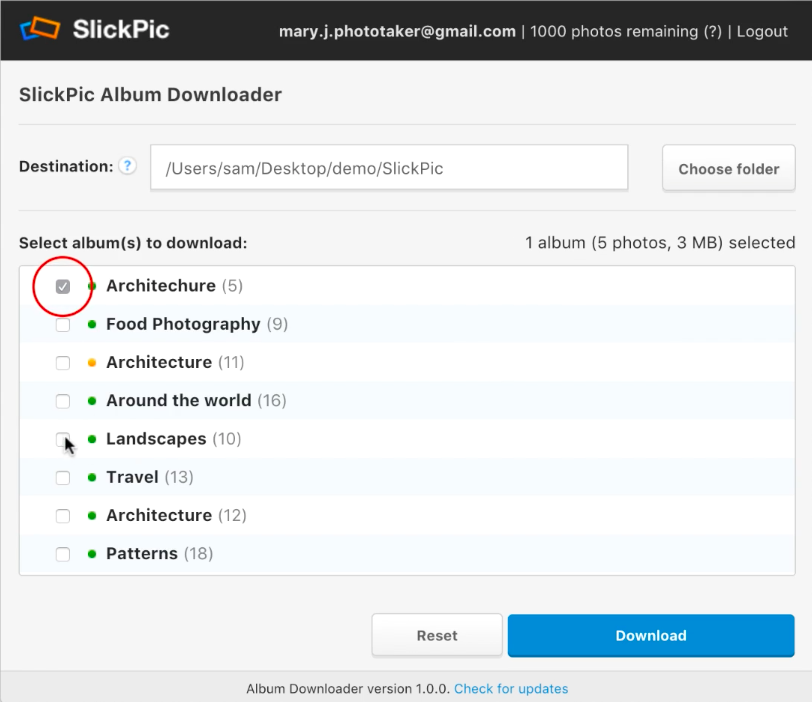
Wait for your albums to download.
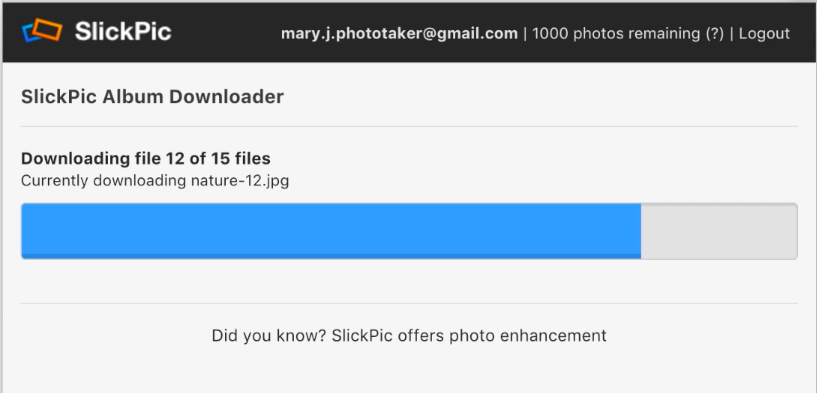
Once they have downloaded, you will see a success message. Click Go to Destination Folder to see the albums.
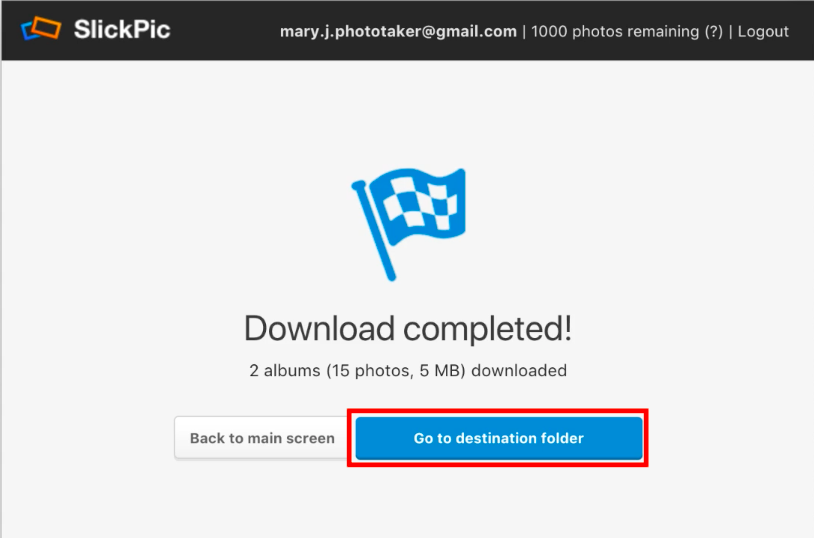
The albums will download to the location you sent them on your computer with the same names as in your SlickPic account.
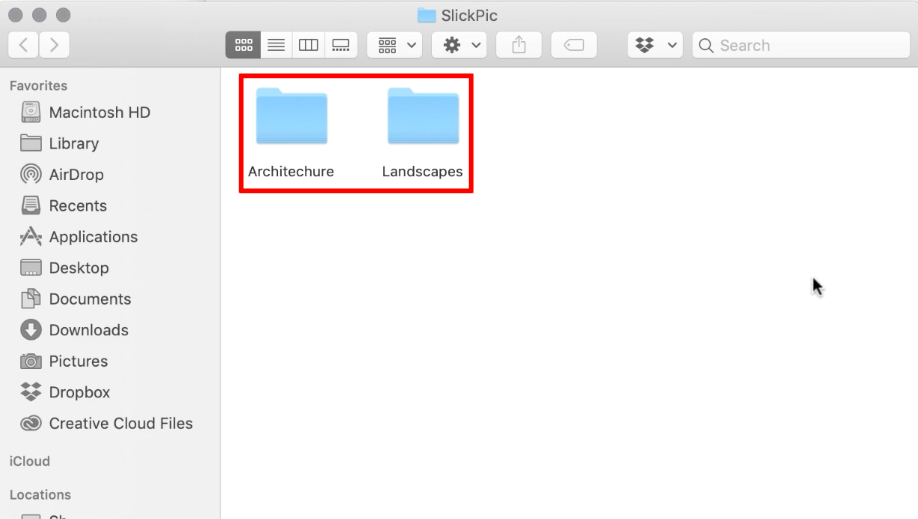
*These are the screens you may see