You can set up your SlickPic sites with Google Analytics so you can track audience data and find out what is working and what isn’t.
Create Your Account in Google Analytics
First you need to create a Google Analytics account. To do this, go to the Signup Page and follow these steps.
- If you already have a Gmail account, you can use that to sign-in. If you don’t have one, create one first
- Once you are signed-in with your Gmail account, you will be prompted to sign up for Google Analytics
- Enter your site information. You will be asked for the Website URL, which is www.slickpic.com, and a website name, which can be anything you want. Complete your country and time zone and create your account.
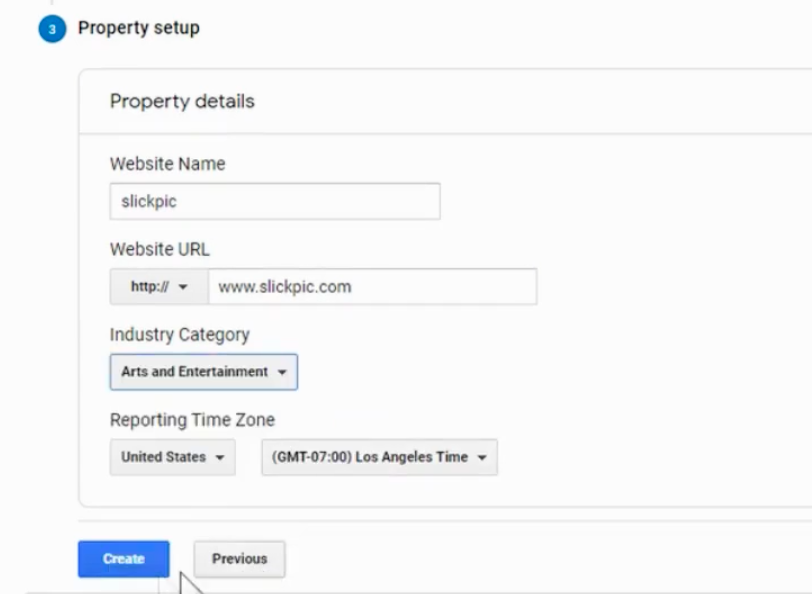
- Enter your contact information.
- Agree with their terms.
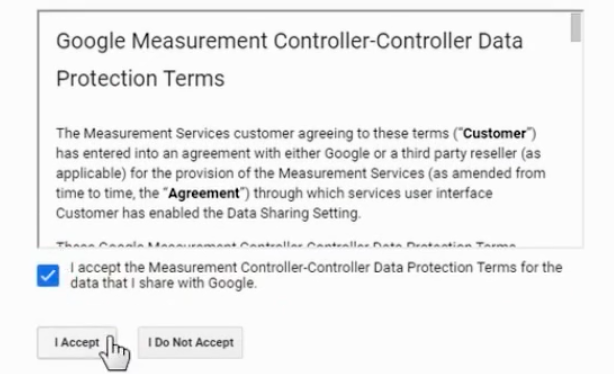
- The next page will display your Tracking ID. Copy it and proceed to the next step
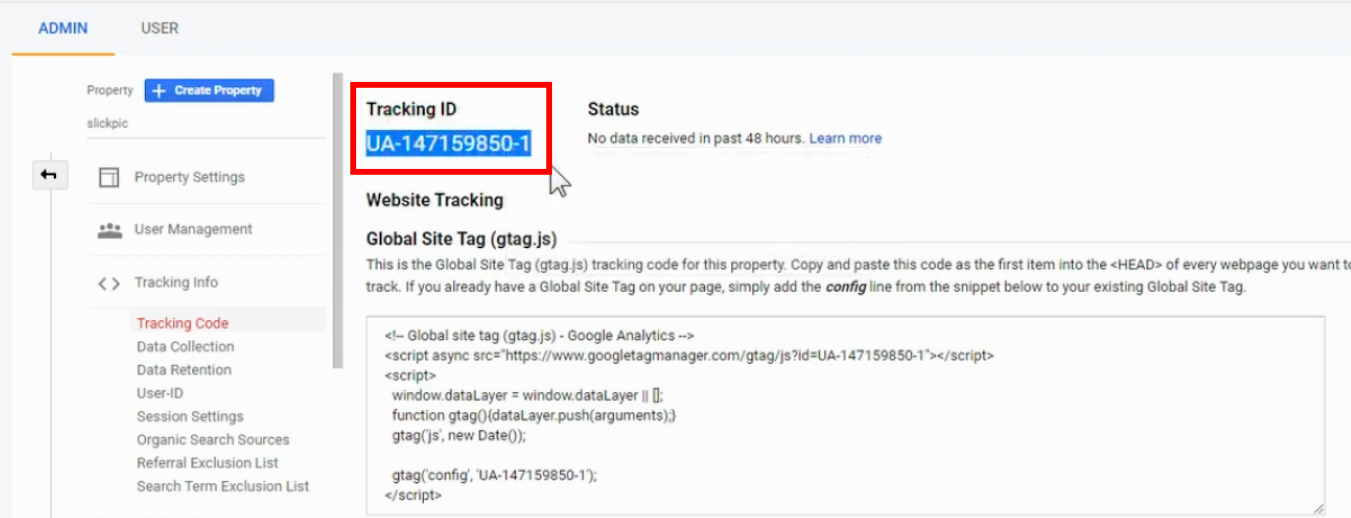
Copy the Tracking ID (UA code) to SlickPic
Now go to your SlickPic account and navigate to the Setup Google Analytics section. Then, simply paste your Tracking ID (US code) into the field and click Save Changes.
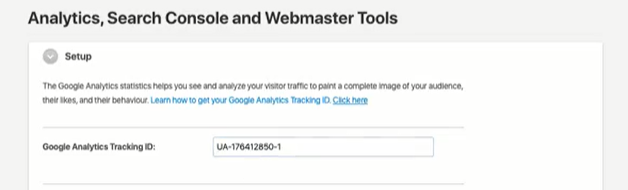
You can log in to your Google Analytics account at any time and see who’s visiting your gallery. Keep in mind Google Analytics often has a 24-hour reporting delay.
If you haven’t added your sites to the Google Search Console or Bing Webmaster, find out how to do it in this article.