Your Contact page is where your site visitors go if they want to send you a message.
Edit the form fields and the text if you want to ask for specific information. For example, if you expect your site visitors to request prints, you might leave instructions for them to include the name of the page and the photo they are interested in.
When a user sends a message from your site, it will automatically go to the email address that you used to set up your account with SlickPic. However, you can change this default address.
In the website builder, click Site Settings, then scroll down to the Contact Email box. Add the email you want to use to receive messages sent from your site. You can add up to 5 emails in this field, just make sure they are separated by a comma.
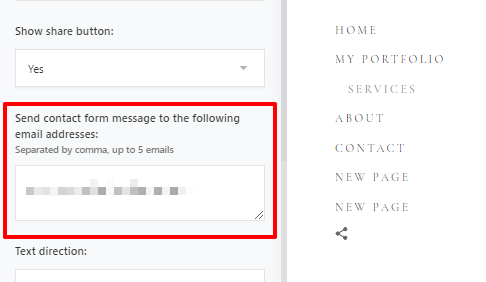
Please ensure that you receive notification emails by adding [email protected] to your email address book or sending an email to [email protected] with sample text (just click this on this link and then press the “Send” button within your email client).