You can automatically connect your GoDaddy or IONOS domain to your SlickPic Gallery – you can do that from the Custom Domain Name for Your Gallery.
Just go to the Custom Domain Name and click I already have my own domain.
Enter the root domain (excluding www, as in the example below)
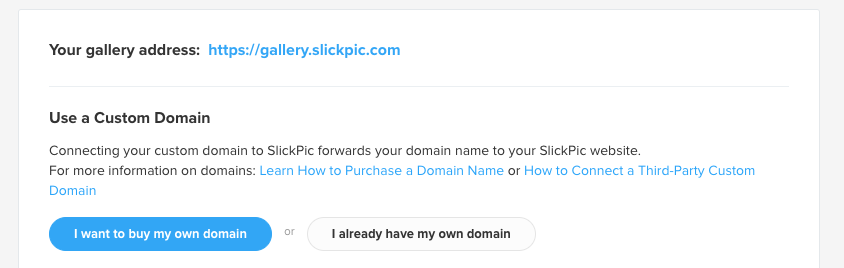
Select the option to Complete Steps with GoDaddy
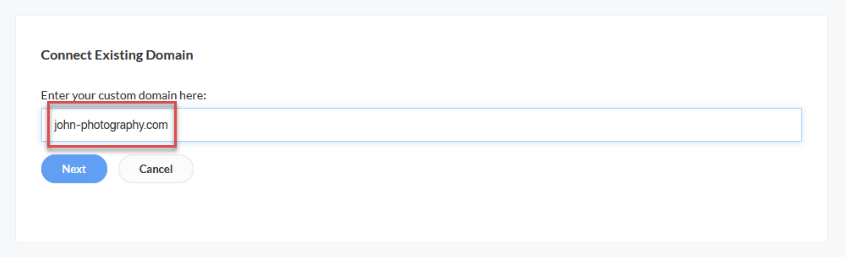
When you click the button, you will be taken to the GoDaddy platform.
Log in to your account (whether GoDaddy, 1&1 IONOS). In the domain manager, you will be asked if you want to make this site the domain for your slickpic site (the screen below will be similar for IONOS)
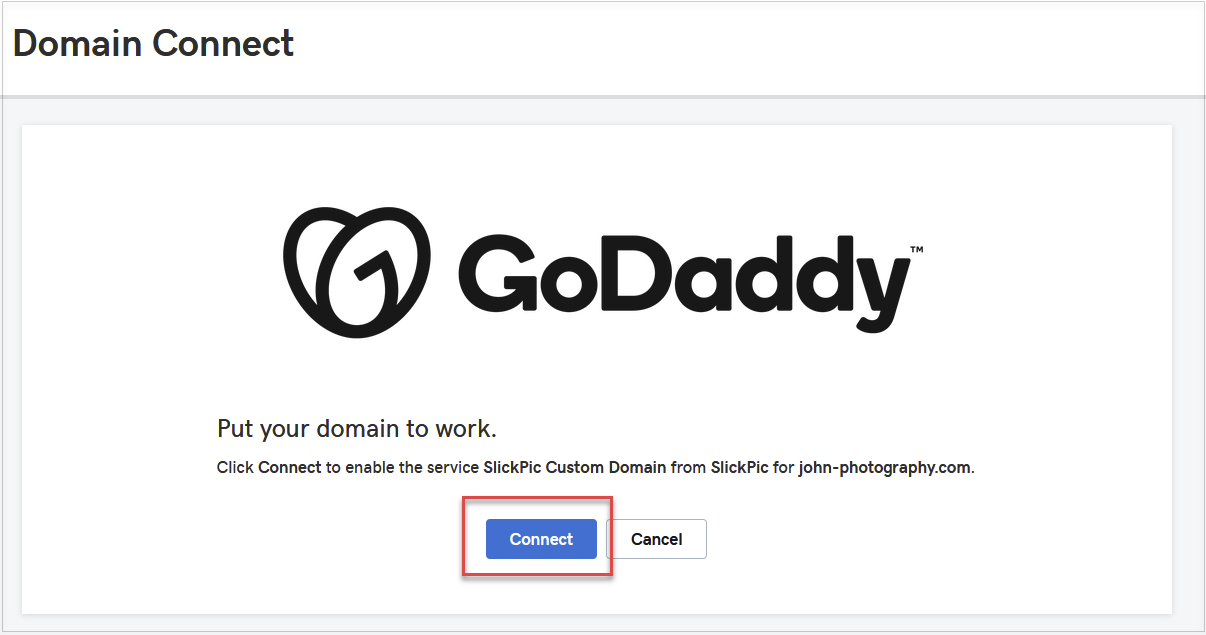
Click Connect. You will see the following success message which means that your domain is now configured for SlickPic.
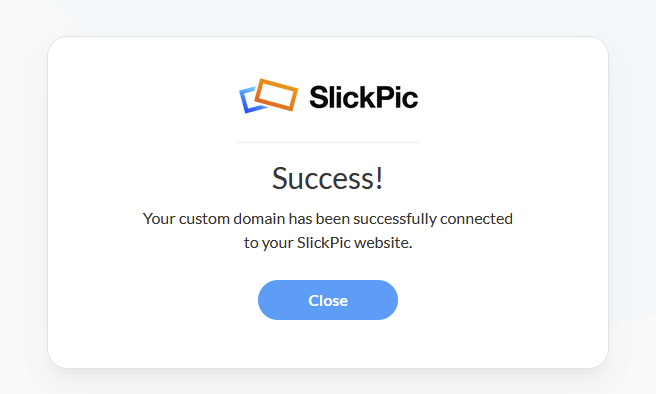
After seeing this message, you’ll be automatically returned to SlickPic.
You may still need to wait for your site to become active. Usually, this happens within half an hour but can take up to 48 hours in some cases and you will receive a notification email once it’s ready.
Domain providers refer to this waiting period as “propagation time,” or the time it takes for changes to update throughout the Internet.
While you’re waiting for it to be assigned, you will see a ‘processing’ message next to your domain.
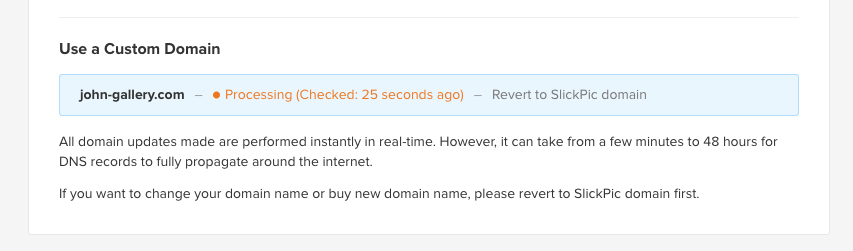
Once your domain is connected, you will see the ‘Active’ message when you check it in your settings.
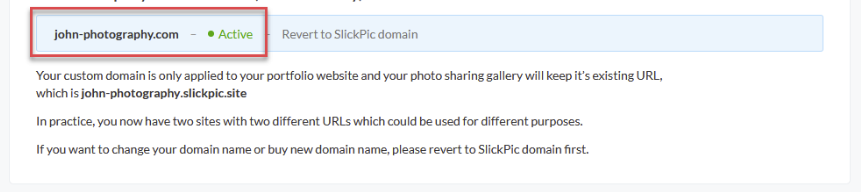
Note: If you experience problems setting up your domain automatically, try setting it up manually on the domain provider’s site the same way as described in the article How to Connect a Third-Party Domain.
Where to go for help
If you have problems or need help pointing your custom domain to SlickPic, then you should contact your third-party domain provider’s support team. SlickPic Support will be more limited in assisting you because every third-party domain provider is different.
Next steps after adding your custom domain to SlickPic
Now you can share your gallery using your new domain.