SlickPic instant watermarks can be used for multiple purposes. For example, you can watermark proof photos before sending them to clients. The watermark can then be removed easily by disabling the watermark once the photos are approved or purchased by the client. There are a number of different watermarking options for you to choose. Text […]
Watermarks
How to Create a Watermark
Open your album in Organizer. Adding a Watermark to Your Photos To set a watermark for the whole album, go to Album Menu and select Watermark from the dropdown. If you want to create a text watermark, enter the text you’d like as your watermark. By default, your screen name will be displayed, but you […]
How to Create Watermark Presets
Setting Up a Watermark as a Preset Open your album in Organizer. From the Album Menu, select Watermark. In the Watermark Manager, enter the Preset Title and then customize your watermark as required in the Watermark Manager. You have a number of different options for your watermark. For example, you can modify the font, position, […]
How to Add a Watermark to an Album as a Setting
Open your album in Organizer. Setting a Watermark Go to the Album Menu and select Watermark. You can also access the watermark manager for your album from the Customize window. Select the Watermark tab and click to enable and you will go straight to the manager. You have a number of different options for your […]
How to Add a Watermark to an Individual Photo
Open your album in Organizer. Setting the Watermark Select an individual photo from your album and click the photo menu which is located right below the photo thumbnail. Select the Set Watermark option from the dropdown menu. You have a number of different options for your watermark. For example, you can modify the font, position, […]
How to Add a Watermark to Multiple Photos at Once
Open your album in Organizer. Setting a Watermark You can select images individually by simply clicking the box at the top of each image. To select a range, just check the first and last images in the range. When you check the last image, hit shift at the same time and you will automatically select […]
The Difference Between Watermarking the Whole Album vs Individual Images
Watermarking a Whole Album Watermarking the album means that every image in the album or added to the album later will automatically have the watermark. The setting has an immediate effect and can be turned on or off with one-click. As this is album-specific and not photo-specific, if you move photos from one album to […]