Open the Website Builder by selecting Website from the navigation menu. Then click Edit Website.
Adding an Image
To add a single image, click the “+” icon below any block on the page where you’d like to add the image.
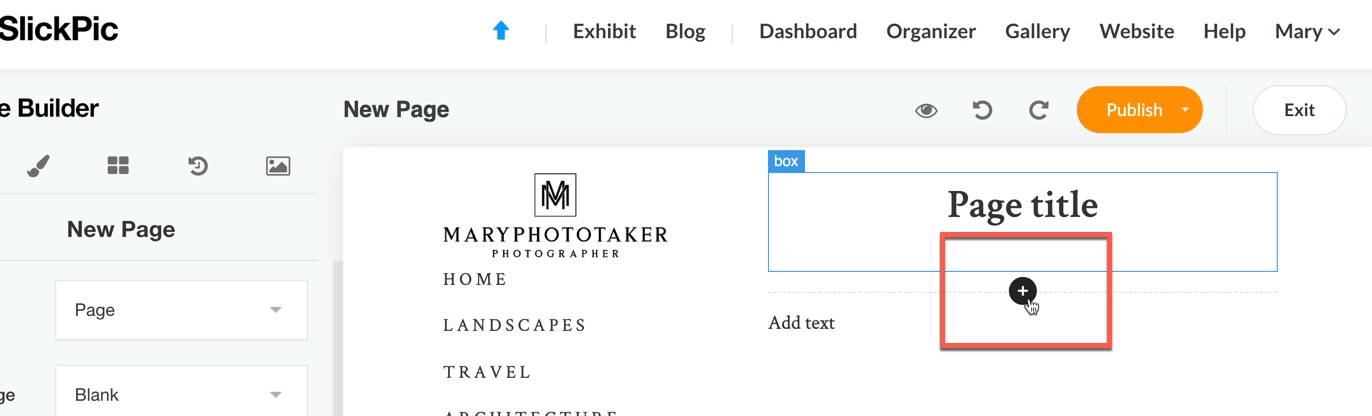
Select Image from the list of Blocks in the popup.
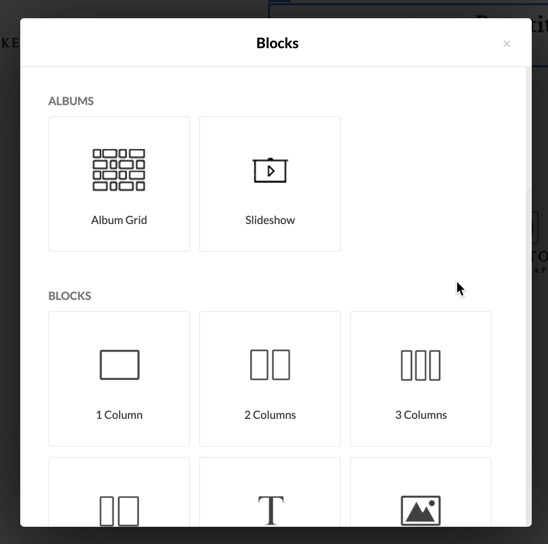
Replacing an Image
To replace a single image (not an album), just double-click on the image.
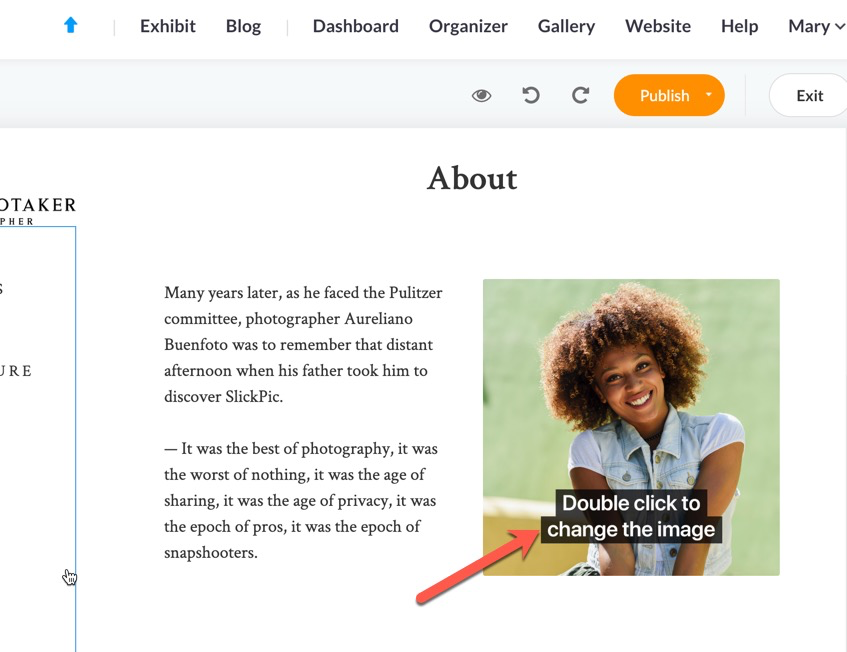
This will open the photo picker.
The photo picker contains all of your previously uploaded photos, sorted into stacks. If you do not have the photos you want already uploaded into stacks, you can do this step first, either by uploading photos from your desktop (1), adding them from organizer (2), or adding a photo from the web via URL (3).
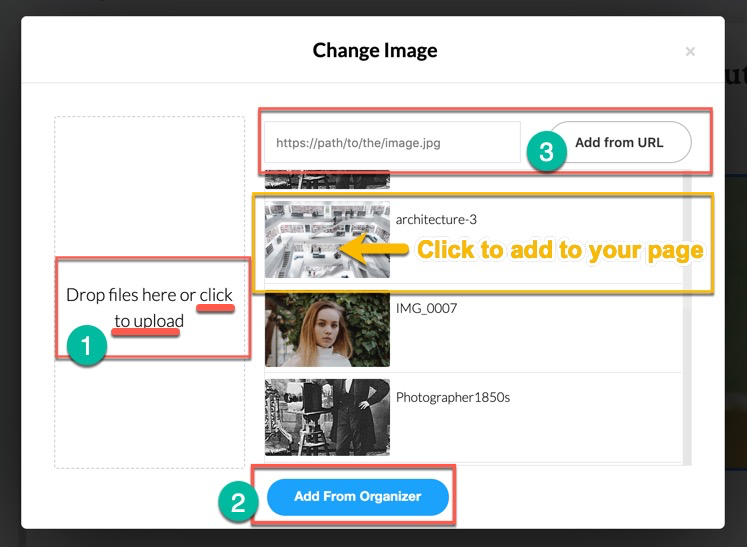
Then, just by clicking on a photo in that stack, it gets added to your web page, replacing the image you had selected.