Oriane Baldassarre Photographie
Albums & Collections
- How to Share an Album with Password Protection and Album Download
- How to Create Presets for your Album and Collection
- Default Album Customization Options
- How to Protect Your Photos Using Right-Click Save Protection
- How to Change Default Album View
- What is the Difference Between an Album and a Collection?
- View all » (20)
Domains
- How to Add a Custom Domain Name
- How to Purchase a Domain Name
- How to Connect a Custom Third-Party Domain
- How to Set Up Your Domain Automatically with GoDaddy, 1&1 (IONOS) For Your Website
- How to Set Up Your Domain Automatically with GoDaddy, 1&1 (IONOS) For Your Web Gallery
- How Do I Transfer My Existing Domain to SlickPic?
- View all » (12)
SlickPic Apps and Plug-ins
- How to Use the Album Downloader
- How to Login to Apps Using Facebook/Google
- Plug-in for Photo Mechanic® (Mac & PC)
- How to Upload Photos and Videos Directly from iPhoto without Using the SlickPic Plug-in (Legacy)
- Apple® iPhoto® Export Plug-in (Legacy)
- SlickPic Plug-in for Aperture (Legacy)
- View all » (7)
Adobe® Plug-Ins for SlickPic (PC and Mac)
- A Guide to Adobe Plug-Ins for SlickPic
- How to Use the SlickPic Plug-in for Adobe Photoshop
- How to Use the SlickPic Plug-In for Adobe Bridge
- Plug-in for Adobe® Photoshop® Lightroom®
- How to Use SlickPic Plug-in for Lightroom
- How to Upload Photos and Videos Directly from Lightroom without Using the SlickPic Plug-in
- View all » (6)