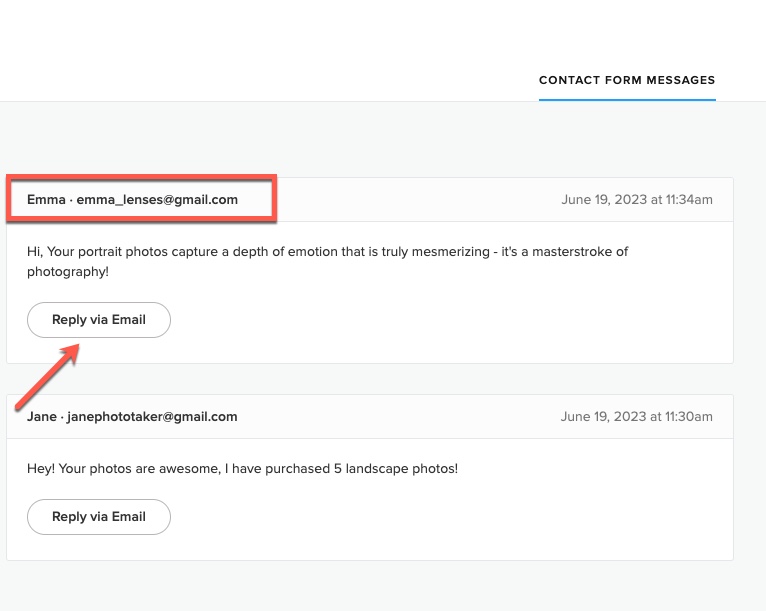You can easily read the messages you receive from the contact form on your website. Simply navigate to Your Website Manager and click on Contact Form Messages.
Once you access your contact form messages, you’ll find a blue box that displays all your existing websites. It will show the name of each website and the number of messages received for each one. If you have multiple websites, you will see the respective names and message counts listed within the blue box.
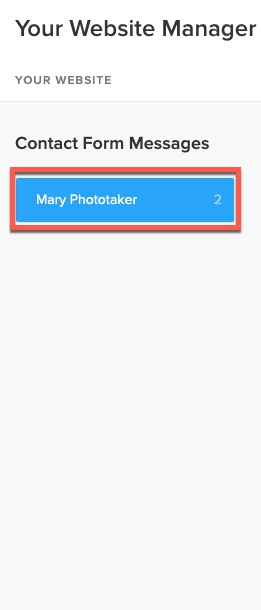
Next to that, you’ll see a list of emails sent to you, including the sender’s name and email address.
To reply to a specific email, simply click the Reply via Email button. This will automatically open your device’s email application, allowing you to compose and send a reply to that particular email.