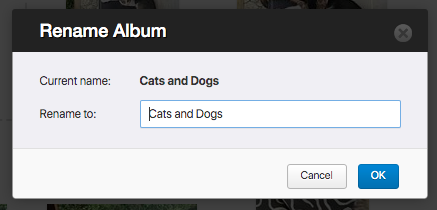There are a number of ways to change the name of your album. First go to the Organizer.
Open the album you want to customize and click on the title box to start editing.
Alternatively, you can click Customize Album to open the settings window.
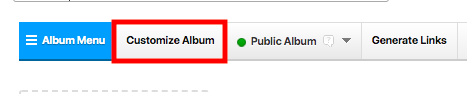
Edit the title in the Album Name area.
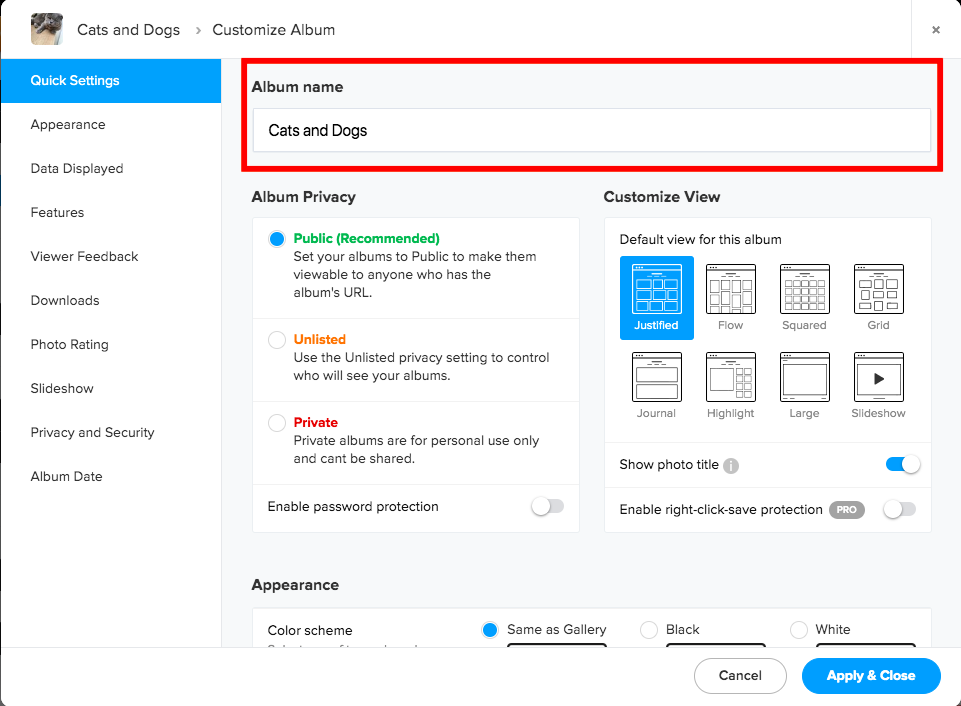
If you want to edit the title without opening the album, you can use the album dropdown in the side menu.
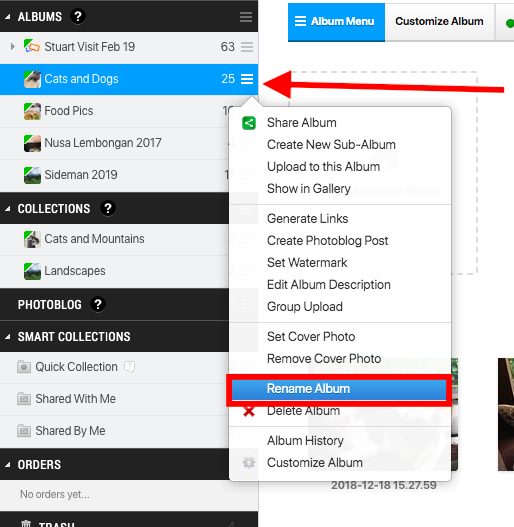
Select Rename Album and edit the title in the pop-up that opens.