Go to the Organizer and open the album you want to share. Choose Unlisted from the privacy options in the top dropdown.
This means your album will be invisible in the public gallery (though you will still see it in Organizer view).
To set privacy options that only apply to the shared link, go to Share Album.
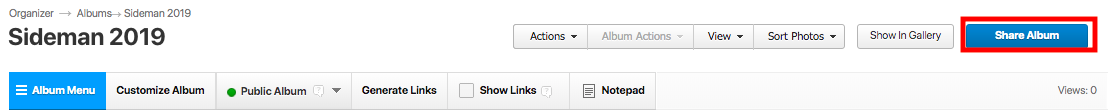
In the share options window, click Add Privacy.
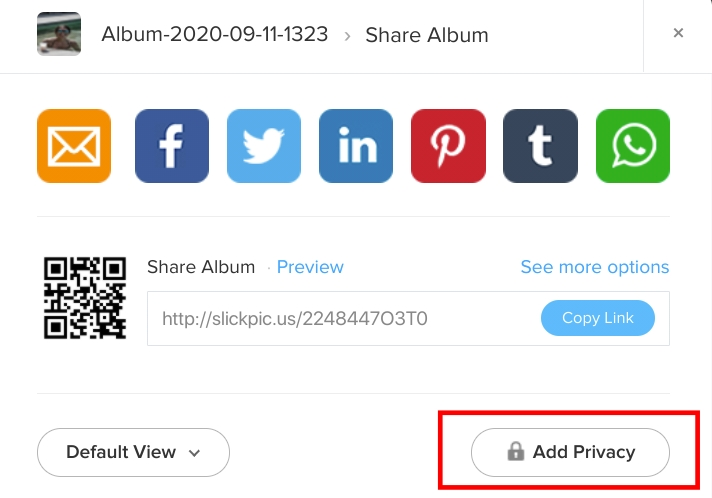
For additional privacy, you can add some additional viewing restrictions.
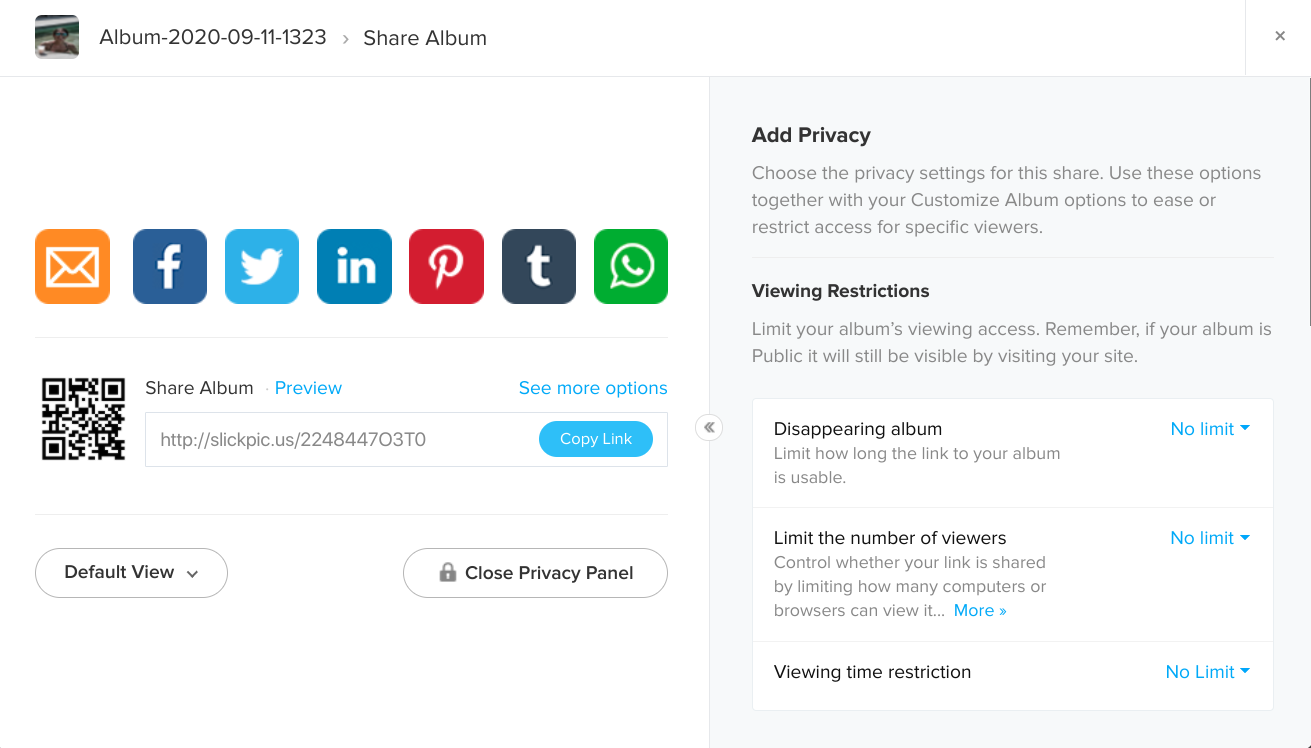
For more information on these options, see the video How to make an Album Public, Private or Unlisted.